Repository Management
Repository Management refers to the mechanism of defining policies to keep logs and history records for a set period. This allows for an optimized database with efficient retrieval and index management.
The Repository Management node allows you to configure how long records of certain types are kept. Types include security logs, BPA, scan history records, ticket history records, PII history records, etc. Items older than the number of months you have selected are purged from the database, thereby saving disk space and improving system performance.
-
Login History - Records user log in/out activity.
-
Alert History - Records when business policy automations (BPAs) are run.
-
Scan Log Record - Records when ADE Discovery runs as well as current status.
-
Security History - Records changes to Administration items like users, roles, related entities, and so on.
To configure the policy settings:
-
In ChangeGear Web, navigate to the Administration tab.
-
Under the Platform node, click Global Settings > Repository Management.
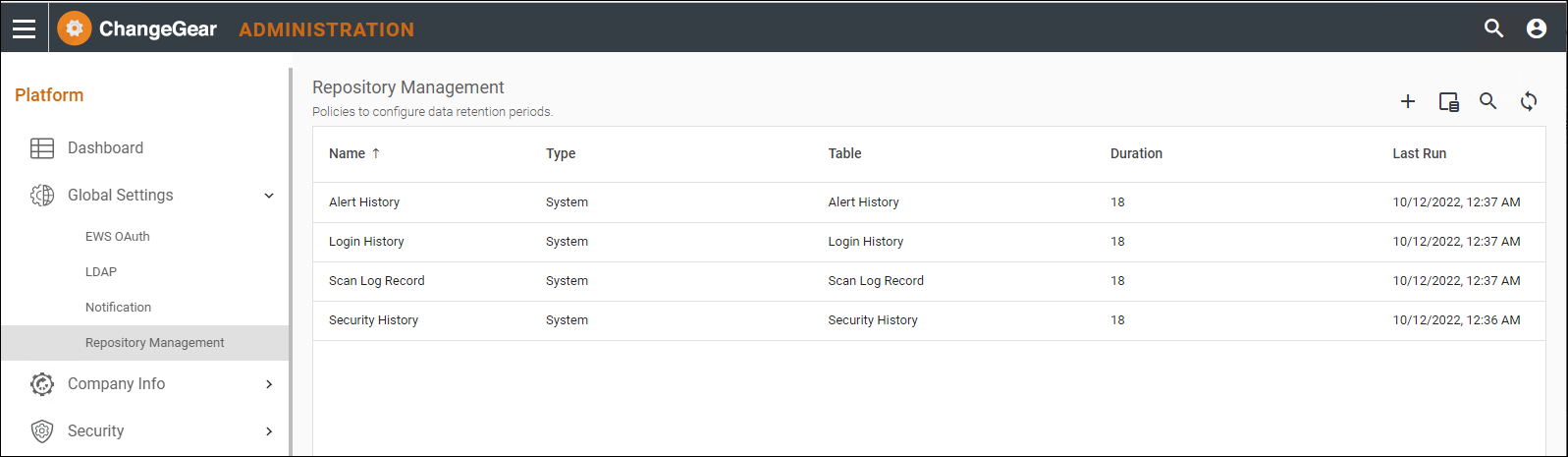
-
Select the policy to modify and click the Pencil icon to open.
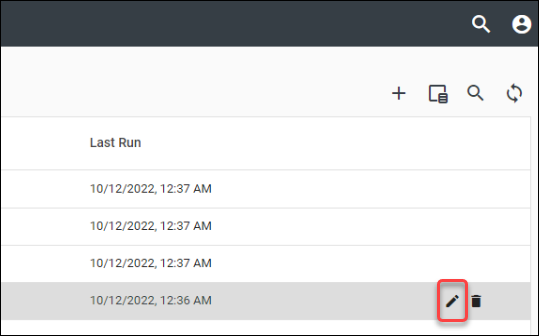
-
Make your desired changes. Complete the required fields indicated with an asterisk (*). Use the up and down arrows to specify how long to keep historic records.
Important: The duration will default to 18 months, but you can set it between a minimum of 1 month and a maximum of 120 months. Reducing the time history records are kept can increase your ChangeGear Server performance.
-
Click the Save icon to finalize your configuration changes.
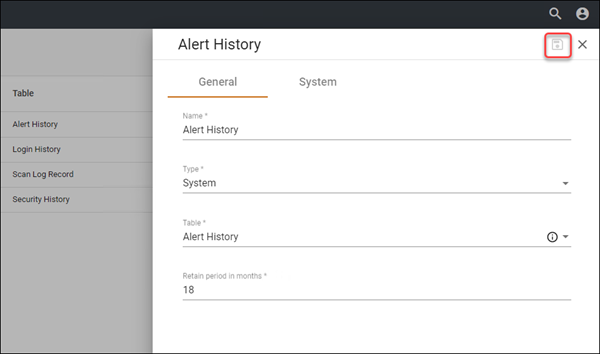
NOTE: The configuration changes run on startup and will run every seven days thereafter.
To create a new policy:
-
Click the + sign in the top, right-hand corner above the Repository Management grid.
-
Make your desired changes. Complete the required fields indicated with an asterisk (*). Use the up and down arrows to specify how long to keep historic records.
-
If you select History Records for a module or a type, a checkbox will appear allowing you to choose whether or not to purge only workflow automation history records (i.e., subactionhistoryrecords) from the table and retain the main records. If checked, only the workflow automation history records (i.e., subactionhistoryrecords) will be purged.
-
If you hover over the tool tip, you will see the table name that will be affected.
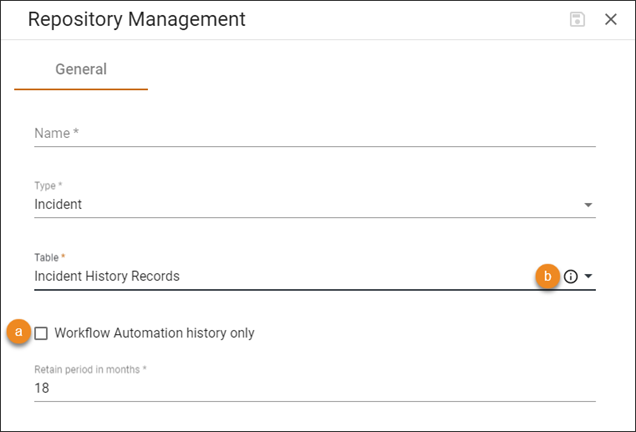
-
-
Click the Save icon to save your configuration changes.