Searching in the Mobile App
Several pages in the app provide search boxes that dynamically search all of the modules available to you. The results from each module are automatically displayed as you type. You can also filter the results by module for more granular searches.
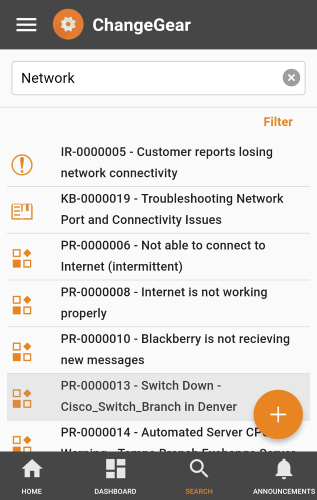
To perform a search:
-
Type your search term into the search box. Results are displayed in a list beneath the search box.
Tip: You can also use the Enter key on your keyboard to perform the search.
-
Optionally, use the Filter option to limit your results to a specific module.
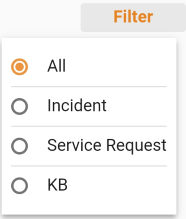
-
Tap on a ticket or article to view more detailed information about the item.
To clear your search results, tap the ![]() button to the right of your search term.
button to the right of your search term.