Viewing Announcements
The Announcements page lists announcements created in the last 30 days ordered by their creation date. Urgent announcements are displayed with a red bar next to the title. New announcements are automatically delivered to your device via push notifications.
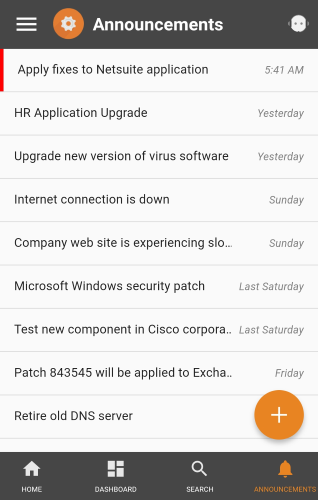
To view an announcement:
-
Tap on the Announcements button in the navigation bar the bottom of the screen.
-
Tap on an announcement to open it. This opens a new screen displaying the summary and body of the announcement.
-
Optionally, you can vote on the helpfulness of the announcement. At the bottom of the announcement, you will see the question "Does this help you?" Tap either the Yes or No button to submit your vote. If you already voted on the announcement, then the button you selected previously will appear selected.
-
Tap on the back arrow at the top of the screen to return to the previous page.
Push Notifications
The ChangeGear mobile app uses push notifications to notify you of new announcements. A push notification is a message that is sent (or pushed) from the ChangeGear server to your device. When a new announcement is made, a temporary notification appears at the bottom of your screen. Additionally, the Announcements button in the navigation bar displays the number of new announcements since the Announcements page was last opened.
Tip: You can disable push notifications by tapping the Settings button at the top-left corner of the screen, tapping Settings, and checking Disable push notifications.