Viewing Knowledge Base Articles
The Knowledge Base (KB) page displays a list of published KB articles sorted by their average rating. Tapping on the title of an article displays the contents of the article.
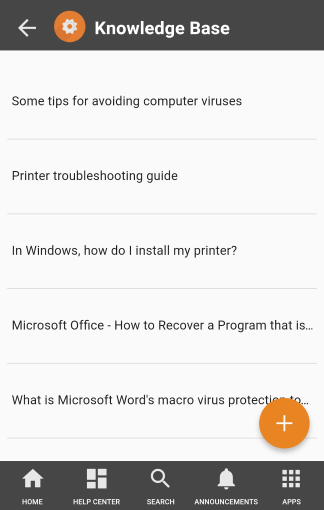
Rating Knowledge Base Articles
You can rate KB articles using a five-star scale. This indicates how helpful the article was in resolving your issue.
To rate an article:
-
From the Home Page or Help Center, tap the KB button.
-
Select an article from the list.
-
In the Rating section, tap on a star representing the article's helpfulness. One star means the article was not helpful, and five stars means the article was very helpful.
-
Tap Submit to save your rating.
Once you have submitted a rating, the Submit button disappears and the rating control becomes read-only.