Policies
A policy is a flexible means to track both your organization's policies and to which CI they are associated. For example, a security policy type may have a specific policy that requires users to change their passwords every three months. Policies usually have a policy number, type and name in addition to a description of the policy and how the policy is enforced.
ChangeGear uses a meta group called Policy Types to describe what kinds of policies are tracked. Policy Types are simply a name and a description. Some examples of policy types used in ChangeGear are compliance policies, security policies, disaster recovery policies, and disposal policies. Policies are the specific policies that apply to a particular CI or group of CIs.
To create or edit a policy:
-
In Design Studio, navigate to CMDB > Lookup Lists.
-
Double-click the Policies lookup list, then click the Cog
 to configure.
to configure. -
Click the plus-sign
 to create a new policy or click the Pencil
to create a new policy or click the Pencil  to edit an existing policy.
to edit an existing policy.-
Enter the Name of the new policy. This is a required field.
-
Enter the Policy Number.
-
Enter the Policy Type. You can enter the policy type directly in the text box, or you can choose from a list of policy types.
-
Under Notes, enter a description of the policy.
-
Enter information regarding enforcement of the policy.
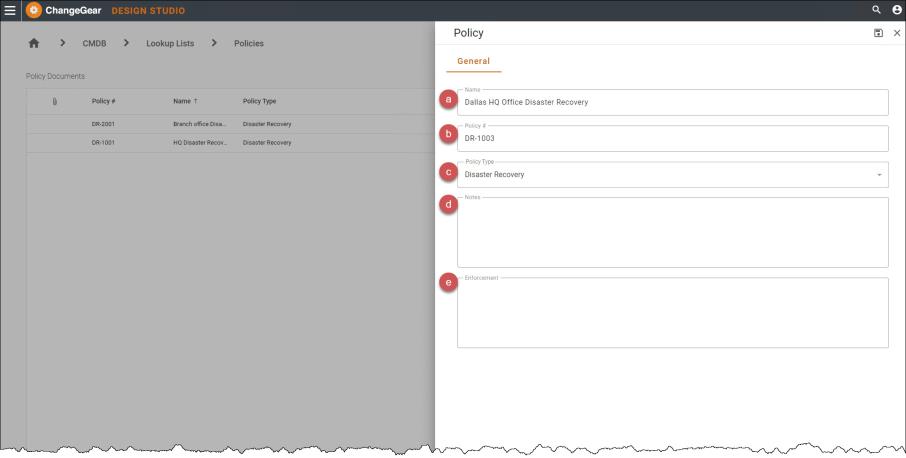
-
-
Click Save
 .
.
See also: