Relationship Types
CIs (also referred to as Resources) must be related to one another to produce the most effective CMDB. Most resources rely on other resources for their operation. For example, to ensure continuous service, a web server relies on the machine on which it is running, the Internet connection, and the DNS server. Any interruptions to the machine, Internet connection, or DNS server will adversely affect the web server. If a particular service was being run on the web server, like ChangeGear Web, any disruptions to the web server would also affect the service. This interrelatedness is represented using relationships.
Relationship types give semantic meaning to the relationships between CIs, making the relationships easier to understand. Using the web server example, the web server can be said to provide the ChangeGear or the ADE Web service, while the ChangeGear Web service could be said to be provided by the web server. The terms "provide" and "provided by" describe the relationship type.
To create a new relationship type:
-
In Design Studio, navigate to CMDB > Lookup Lists.
-
Double-click the Relationships lookup list to configure.
-
Click the Plus
 to create a new relationship type or click the Pencil
to create a new relationship type or click the Pencil  to edit an existing relationship type.
to edit an existing relationship type.-
Enter the Name of the new relationship (required).
-
Enter the Description of the new relationship.
-
In Role A, enter the relationship between resources A and B (required).
-
In Role B, enter the relationship between resources B and A (required).
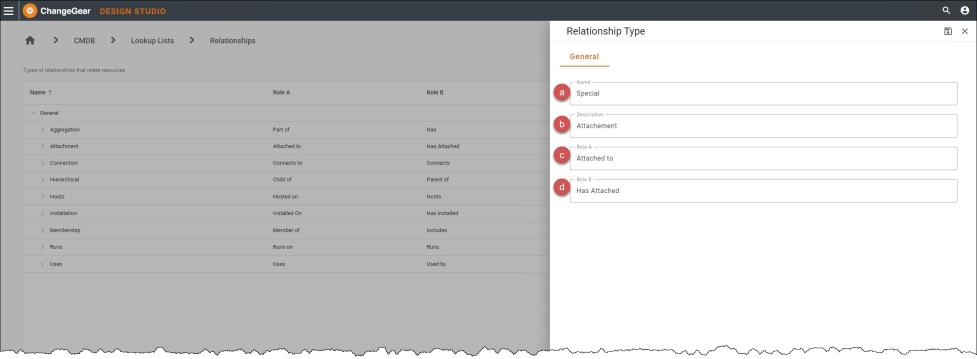
-
-
Click Save
 .
.
See also: