Adding Rules to Actions
You can create rules for Actions to specify condition(s) that, when met, allow the action and automation steps to execute.
You can create rules in either basic or advanced mode which allows you to enter your criteria in a SQL-like format. It is recommended that you add the fields you want with the Basic editor and then switch to the Advanced editor to fine-tune your query if necessary. See the Using the Criteria Builder topic for details.
Note: If you switch from the Advanced editor back to the Basic editor, you are warned that switching to Basic editor clears any query you had put together with the Advanced criteria editor.
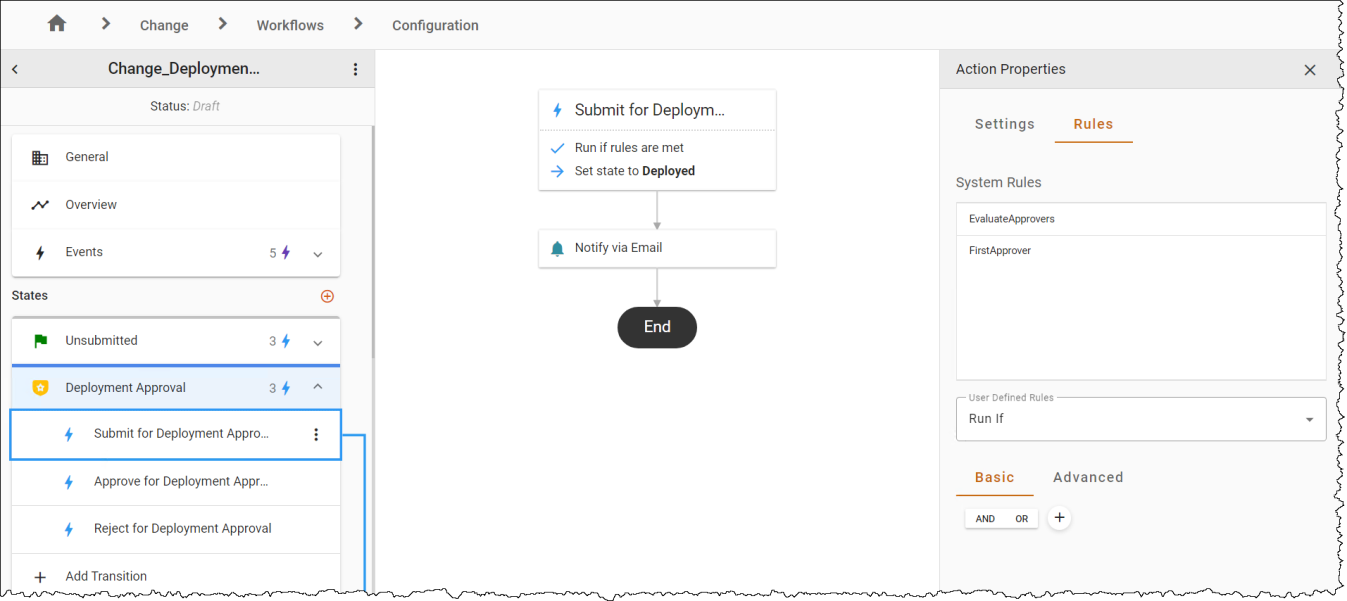
System Rules
|
Rule |
Description |
|
AreAllTasksCompleted |
Checks if all tasks associated with a ticket are complete before performing an action. Note: When task dependency is enabled, this verifies that the ticket has no tasks in the Active state. |
|
CanAutoCloseRFC |
Checks if the ticket can be automatically closed from the Pending Close state. |
|
CanResubmit |
Checks if the ticket can be resubmitted from the current state. |
|
CanSave |
Checks if the ticket can be saved in the current state. |
|
EvaluateApprovers |
Determines ticket approvers and owners for a ticket based on the current information available on the ticket. |
|
HasAssigneeChanged |
Verifies that the Assignee has changed. |
|
InitializeApproverRecords |
Initializes the status of all approvers on the ticket to Pending Approval and initializes the Approval Date to null. |
|
ItemNeedsToBeClosed |
Checks that the ticket can be closed. |
|
ResetCurrentApprovalStatus |
Sets the status of all approvers in the current Approval Phase to Pending Approval and sets the Approval Date to null. |