Run Program
To add a Run Program automation:
-
Hover over a transition line below an action to view and click the
 icon. Select the Run Program automation in the Select automation... drop-down. The Automation Properties Panel displays.
icon. Select the Run Program automation in the Select automation... drop-down. The Automation Properties Panel displays. -
In the Name field, enter the name of the automation.
-
In the Description field, enter a description of the action.
-
In the Program field, type or paste the path to the script or program.
-
In the Arguments field, type or paste the argument associated with the script or program.
-
In the Working Dir field, enter the installation path for the program or script within the ChangeGear server's file system.
Note: Make sure the action is enabled.
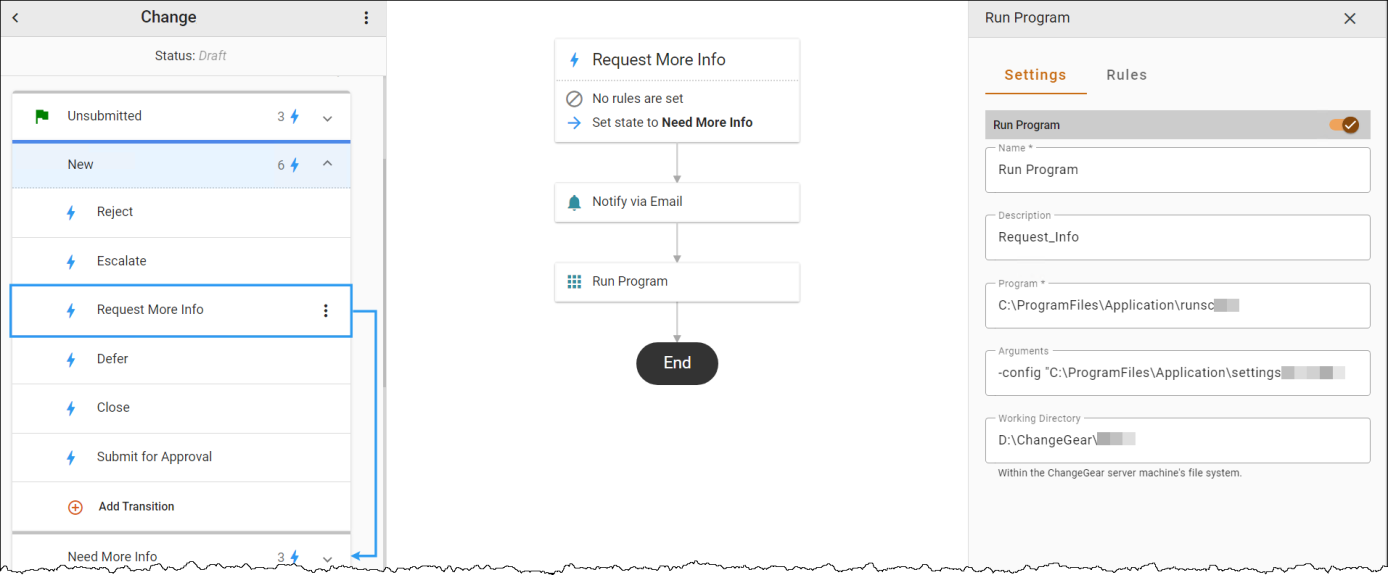
-
In the Rules tab, use the Criteria Builder to add conditions to the automation.
-
Click the three-dot menu next to the workflow name
 , then Save or Publish the workflow.
, then Save or Publish the workflow.