Setting Up Authentication
Authentication
Authentication information from Azure (Microsoft Teams), Slack App, and/or Serviceaide Automation Orchestrator can be optionally provided in this form for ChangeGear to connect and retrieve the user information associated with the user initiating the request from the external application.
To set up authentication:
-
Click the Authentication tab.
-
Enter the appropriate authentication information.
-
Click Test to validate the information you entered is correct.
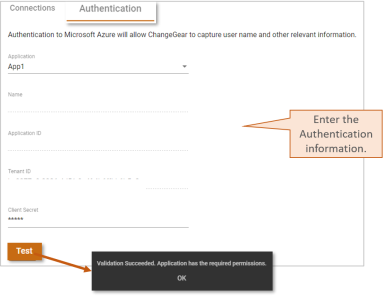
Note: It is also a good idea to test the overall configuration by creating and submitting a new ticket for the new (test) channel to make sure it appears in the external app.