Deleting Teams Using Web Admin
You can delete a ChangeGear team from the Teams page in the Web Administration module.
To delete a User:
-
From the Web Administration page, click Security> Teams. ChangeGear displays the Teams page.
-
To delete a team, hover on its row and click on the trashcan icon
 .
.
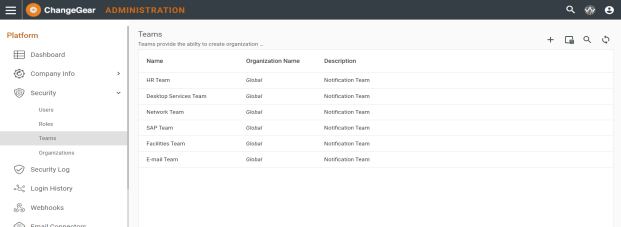
-
In the Confirm Delete window, click Yes.
Note: Although you deleted this team from ChangeGear, the team name still appears on any past tickets or CIs with which the team is associated. We recommend that you do not permanently purge teams from the database.