How to View Your Requests
You can easily view your active and closed requests to check the status of your request, update your request with more information, or close a request after it has been resolved. If your issue returns, you can also reopen a closed request. You can access a list of your requests by clicking on one of the links in the Request Views section of the Self-Service Portal.
Navigating the Modules
The module view allows you to navigate through and manage your previous requests. You can view a specific subset of tickets (e.g. tickets that are only closed) by changing the current view. The following screen shot is an example of navigating the Incident module.
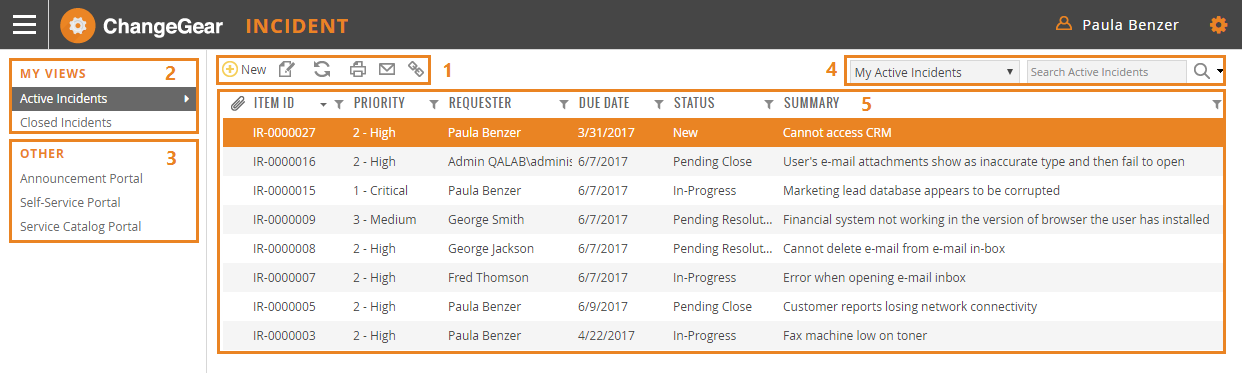
-
The toolbar lets you perform different actions while working with your requests. You can print or e-mail a selected request. You can also create a new request or edit older requests.
-
The My Views group menu provides a list of views you can select such as viewing your active requests or your completed requests.
-
The Other group menu allows you to go to other parts of ChangeGear such as the Announcement Portal, Service Catalog Portal, or back to the Self-Service Portal.
-
The View drop-down gives you another way to access how you view your requests, while the Search field allows you to search the tickets available in the view for a specific search term.
-
The Grid view lets you view a list of requests according to the view you select. You can use the column headers to sort and organize how you view your requests. Click here for details on using the grid view.
-
The Page Navigation at the bottom of the screen shows you which page of the grid you are viewing and how many pages are available (if the number of tickets available spans multiple pages). You can navigate from page to page by using the arrow keys.
To view active requests:
-
On the home page, click on one of the links in the Request Views section to navigate to the module containing the request you wish to open.
-
Click on the request in the grid to view it. If necessary, select the view containing the request from the My Views group menu or the View drop-down.