Processing Incidents
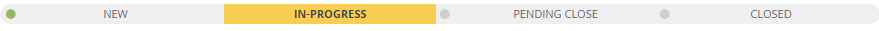
After accepting the incident, the status bar moves to in-progress. During this phase, you or other assignees perform troubleshooting activities to resolve the incident. You may need to request more information from the original requester or promote the incident to a problem or RFC.
Tip: Depending on the Priority of the incident, you may want to escalate the incident to a problem or RFC.
You can use the Related Items tab to search for similar incidents and KB articles. Using ChangeGear you can import the resolution from the related incident or KB article directly into the Resolution field.
To enter a resolution:
-
Open the incident.
-
Navigate to the Resolution tab.
-
Enter the resolution.
-
Click Resolve when the resolution will successfully resolve the incident.