Specifying Requirements
Typically, RFCs require testing and rollback plans prior to implementation. The Require group, in the upper-left corner of the Analysis tab, provides several requirement options for the RFC. You can select or deselect the RFC requirements as necessary.
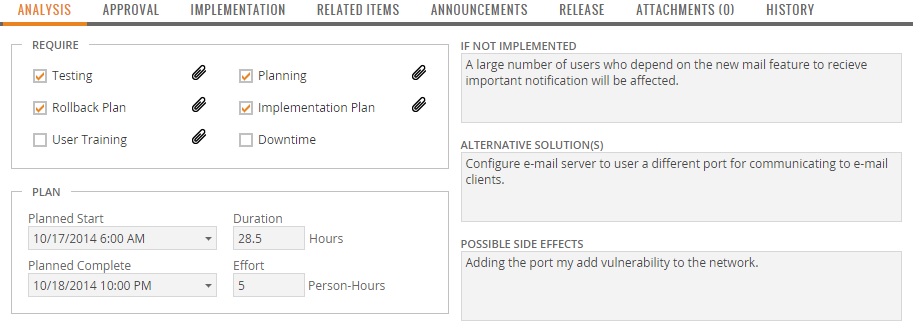
Tip: ChangeGear automatically selects the Testing and Rollback Plan check boxes. You would only select these check boxes if the requester or another user previously cleared them. Similarly, if the RFC does not require testing or a rollback plan, you can clear these check boxes.
To set RFC requirements:
-
Open the RFC for which you want to specify requirements.
-
Click the Analysis tab.
-
Select the Testing check box if the RFC requires testing.
-
Select the Rollback Plan check box if the RFC requires a rollback plan.
-
Select the User Training check box if the RFC requires your organization’s members to acquire new skills.
-
Select the Planning check box to indicate whether the change request is planned or unplanned.
-
Select the Implementation Plan check box if the RFC requires an Implementation plan.
-
Select the Downtime check box if the RFC will requires down time.
-
Save your changes to the RFC form.