Using the Announcement Portal
The Announcement Portal page can be accessed from a ChangeGear module under the Other category on the navigation menu. You can also send a link to this page to anyone inside or outside of your organization, and they can view the Announcement Portal without a ChangeGear license or log in credentials. See Accessing the Announcement Portal for more details.
Tip: The Announcement Portal is set up for a typical company. If your company has different needs for viewing announcements, our Professional Services Group can customize how you view announcements. Contact services@sunviewsoftware.com to learn more.
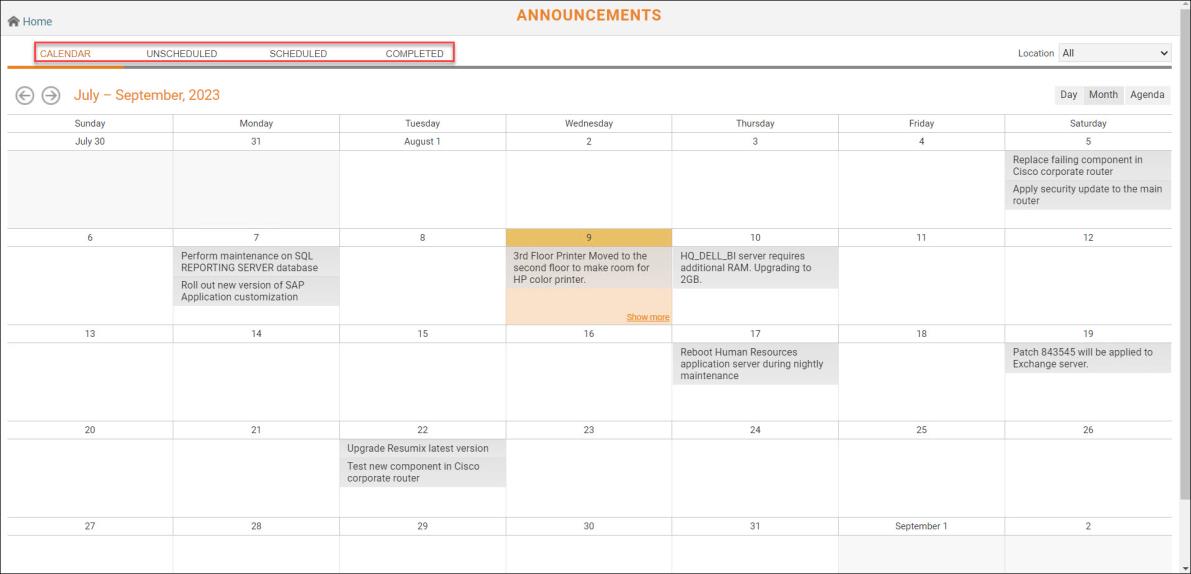
Click the tabs at the top of the announcements page to view upcoming and completed changes. Here are details for each tab:
Calendar tab
The Calendar tab allows you view the service announcements in a calendar format. To view the details of the announcement, click on the brief description to view a printable, detailed view of the announcement. If you hover over an announcement, the announcement's full title displays.
-
You can change the Calendar view scope from Month to Day by selecting a date on the calendar and pressing the Day button in the right corner. The announcements for an entire day are displayed by the hour.
-
The Month view allows you to navigate to various days on the calendar by right-clicking any day in the calendar. The menu displays options for you to go to a particular day and displays the announcement schedule and time frames. You can also enter a Go to Date in the options to go directly to any date.
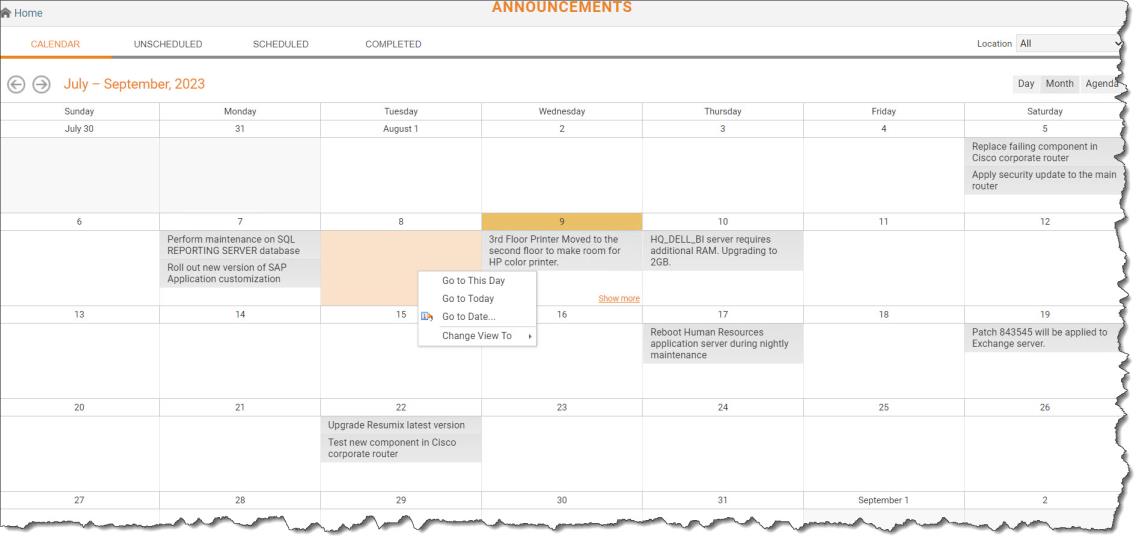
-
The Day view allows you to navigate to various dates and select the time frame scope for the day by right-clicking within the calendar. The menu displays options for you to go to a particular day or change the scope of the time frame such as show announcements in various intervals such as 60 minutes, 30 minutes, 15 minutes and so forth.
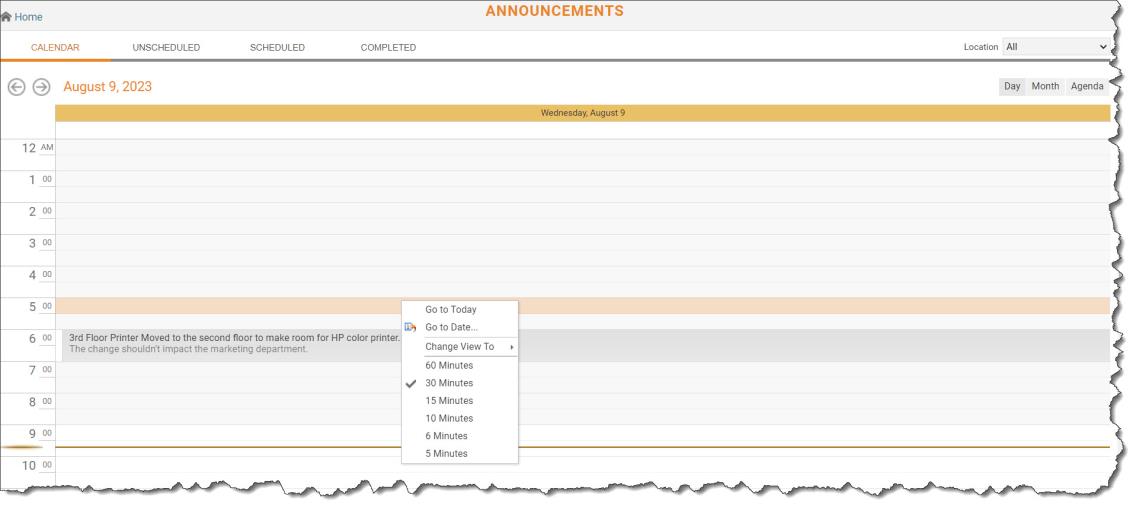
Unscheduled tab
The Unscheduled tab allows you view details for the unscheduled announcements.
By clicking on the  icon you can expand the announcement to view the entire announcement.
Details include a brief summary, the start date of the RFC,
the expected completion date, the services impacted by the
RFC, the geographic location where the RFC will be implemented,
and the group.
icon you can expand the announcement to view the entire announcement.
Details include a brief summary, the start date of the RFC,
the expected completion date, the services impacted by the
RFC, the geographic location where the RFC will be implemented,
and the group.
Scheduled tab
The Scheduled tab provides details for upcoming RFCs that have been scheduled.
By clicking on the  icon you can expand the announcement to view the entire announcement.
Details include a brief summary, the start date of the RFC,
the expected completion date, the services impacted by the
RFC, the geographic location where the RFC will be implemented,
and the group.
icon you can expand the announcement to view the entire announcement.
Details include a brief summary, the start date of the RFC,
the expected completion date, the services impacted by the
RFC, the geographic location where the RFC will be implemented,
and the group.
Completed tab
The Completed tab allows you view details of the announcements for the completed
RFCs. By clicking on the  icon you can expand the announcement to view the entire announcement.
Details include a brief summary, the start date of the RFC,
the actual completion date, the services impacted by the RFC,
the geographic location where the RFC was implemented, and
the group.
icon you can expand the announcement to view the entire announcement.
Details include a brief summary, the start date of the RFC,
the actual completion date, the services impacted by the RFC,
the geographic location where the RFC was implemented, and
the group.
Open the Location menu to further sort the announcements.
See also: