Overview of Creating and Managing Tasks
When you accept a ticket, ChangeGear can automatically notify management staff you have begun its implementation. However, the Implementation or Tasks tab provides no record of your actions until you create a task.
With each task record, you and other assignees can provide a detailed account of your implementation activities. For example, you can record a description of the task, identify the person who performed it, and account for its cost in time and effort. You can also update the status of each task as you take it from start to completion.
The following screen shot shows the Implementation Tab on the RFC form. This is where you can create and update your implementation tasks. For other tickets, use the Tasks tab on the form to create and track tasks.
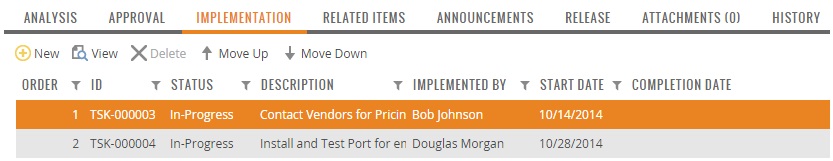
The table below provides details about the fields on the Implementation tab:
|
Field |
Description |
|
Start |
Displays the date and time you started the first task of the RFC. |
|
Complete |
Displays the date and time you completed the last task of the RFC. |
|
Duration |
Displays the total number of hours required to complete the change request. |
|
Effort |
Displays the total number of hours required to complete the change request. |
|
Labor Cost |
Calculates and displays the monetary cost of the labor portion of the implementation. |
|
Resource Cost |
Calculates and displays the monetary cost of the resource portion of the implementation. |