Change Management
The Change Management module, available via the Web, lets you perform the majority of functions necessary to successfully complete the change request process.
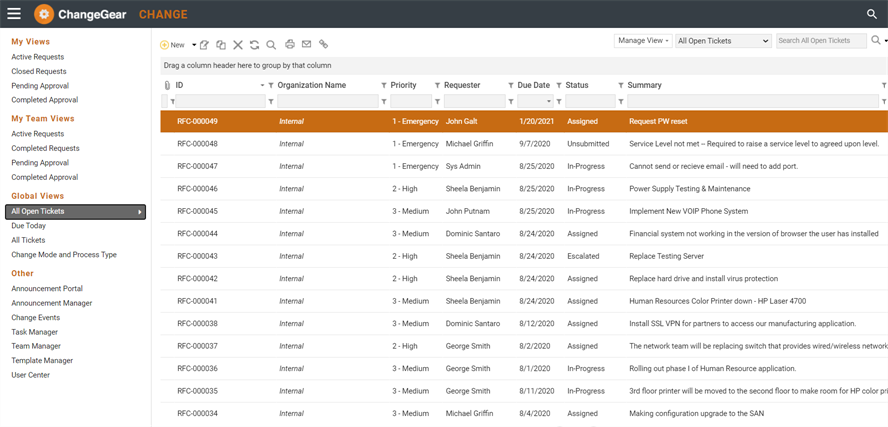
Using the Change Management module you can:
-
Create, modify and delete RFCs
-
E-mail and print RFCs
-
Select views
-
View the grid
-
Manage the change request life cycle
-
Analyze risk and resource impact
Use the grid to select, open, and review change requests. The view you select determines which change requests are displayed. You can quickly display, hide, group, or filter columns. Additionally, you can define custom views to display specific change requests.
The Preview Pane summarizes the RFC selected in the list. You can also use this part of the Change Management module to perform tasks such as requesting more information, approving RFCs, and escalating RFCs.