Managing Integration Sources
In order to integrate with an external application, you must provide ChangeGear with information on how to access the application. Creating a new integration source involves the following steps:
-
Provide ChangeGear with the location of the source, as well as credentials to access it.
-
Specify the project(s) that ChangeGear will integrate with and map it to a ChangeGear module(s).
-
Define mappings between ChangeGear fields and fields in the external project.
To create a new integration source:
-
Open the ChangeGear Desktop Client and open the Administration tab.
-
Click on the General > Integration Sources node in the navigation menu.
-
Click New in the Common Tasks menu. This opens the Integration Source Details dialog.
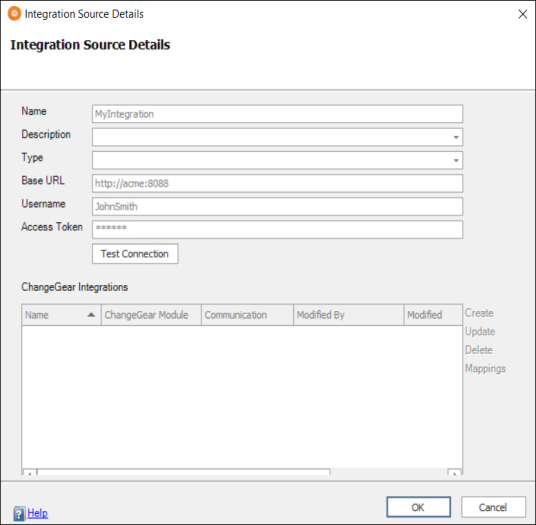
-
Provide a Name for the new source.
-
Optionally, enter a Description of the source.
-
Select the Type of integration endpoint from the drop-down menu.
-
Enter the URL of the integration endpoint in the Base URL field.
-
For JIRA, enter the URL where JIRA is hosted.
-
For Azure DevOps, enter the URL of the project collection that you wish to use.
Tip: Be sure to specify the port number, if necessary.
-
-
Enter your credentials in the Username and Access Token fields.
Note: Username or email can be used depending on the setup up of the respective tool.
-
Click the Test Connection button to authenticate with the application. If the authentication is successful, you can begin creating project associations. If not, you will need to correct your entries before you can continue.
Next, you will need to map projects or modules in the source to modules in ChangeGear. For more information, please see Managing Projects.
To update an integration source:
-
Select the General > Integration Sources node in the Administration navigation menu.
-
Select an existing source.
-
Click Edit in the Common Tasks menu. This opens the Integration Details dialog.
-
Make your desired modifications.
-
Click OK to save your changes.
To remove an integration source:
-
Select the General > Integration Sources node in the Administration navigation menu.
-
Select an existing source.
-
Click Delete in the Common Tasks menu. This also deletes any mappings defined for the source.