Create or Edit Azure Profiles
You must complete Setting up Credentials before creating profiles.
Steps to create or edit Azure Profiles:
-
In Web Administration, navigate to the Cloud Asset Discovery node, then click Profiles. Click the + sign to add a new row.
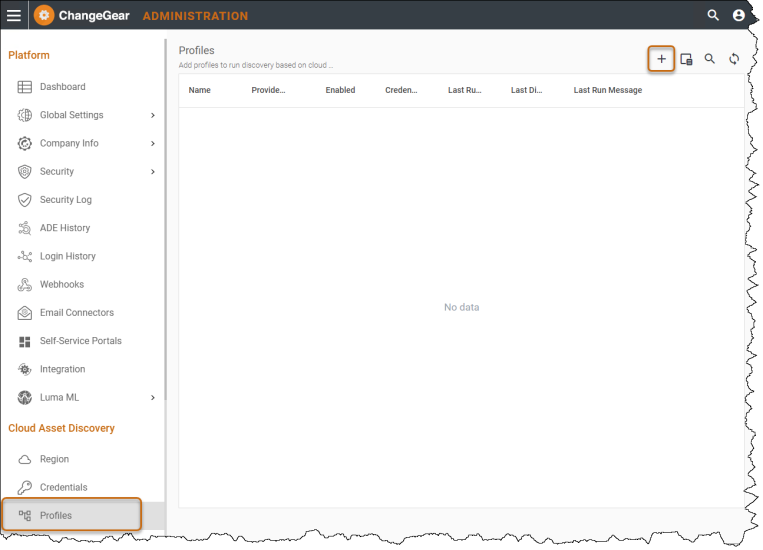
-
In the Profile window, fill in the Name (required) and Description(optional). From the drop-down lists, select a Provider and Credential. Enter your Subscription ID. Click the orange toggle to enable the Profile, then click Save (
 ). Click the X to close the window.
). Click the X to close the window.
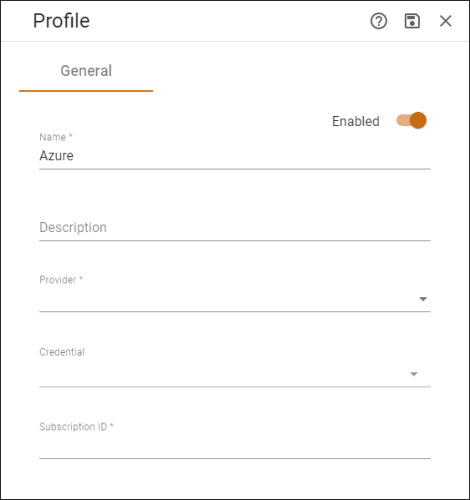
Once you've created the Profile, you can Run Discovery.