General and Overview
General view serves as your initial interface when configuring a workflow in the Workflow Designer. The main content area includes the following fields:
-
Name: This field is the workflow name. This field is read-only for default and enabled workflows.
-
Description: This field is for detailing what the workflow will accomplish.
Note For factory workflows, all fields are read-only.
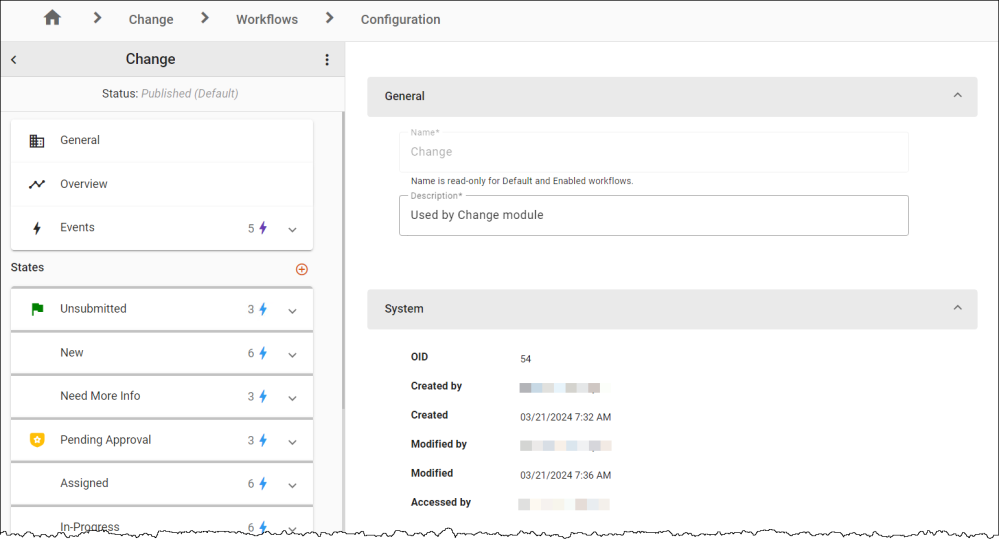
Overview view displays a comprehensive diagram of the entire workflow. This interactive state transition diagram details the systematic flow of the process. It visually represents the various states, showing how they are connected and interact with each other. Examining this high-level view gives the understanding of how each state is linked to the others, to form a cohesive structure of the workflow.
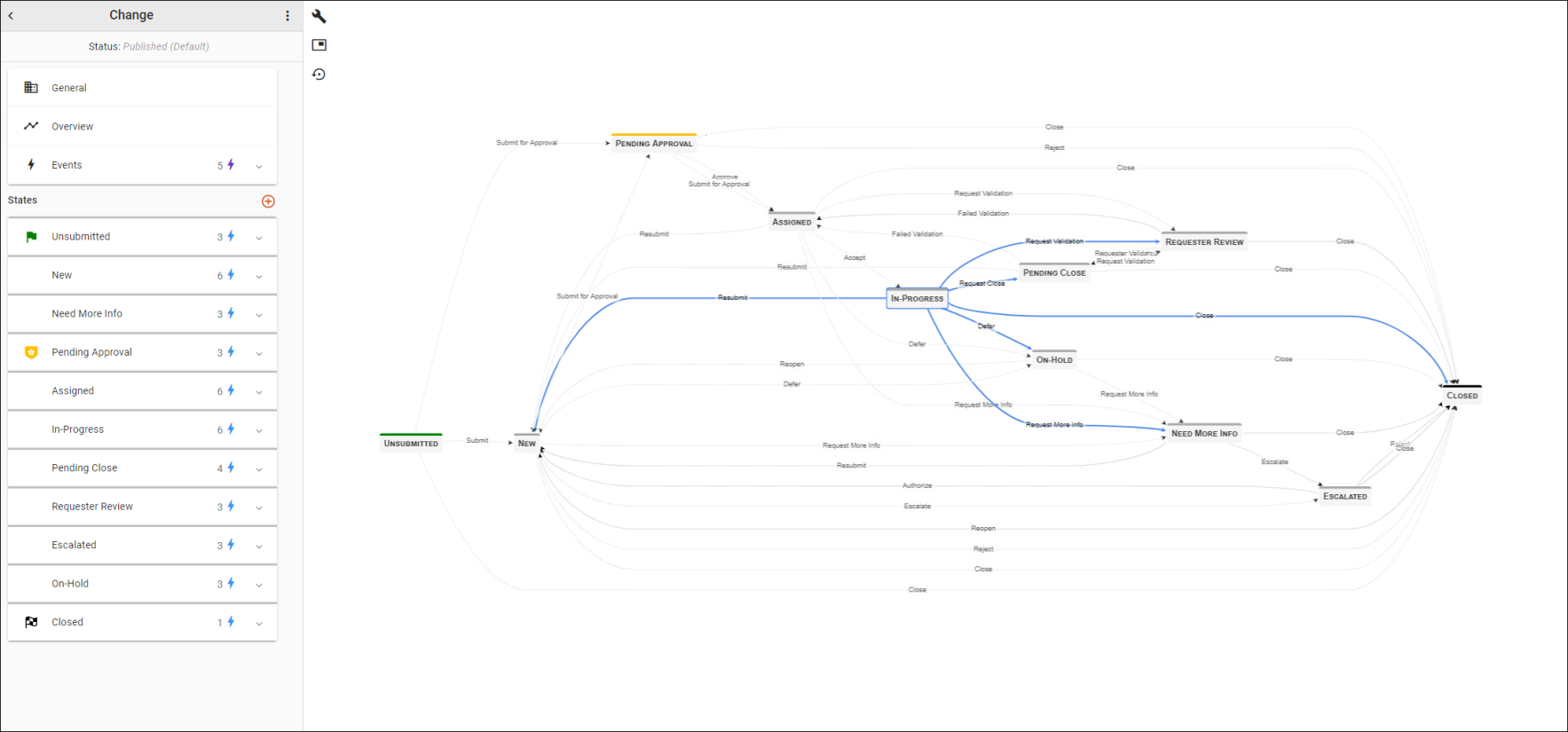
See also: