Mappings
Mappings allow you to determine what information entered in a request shows up in the existing ticket fields.
To create a mapping:
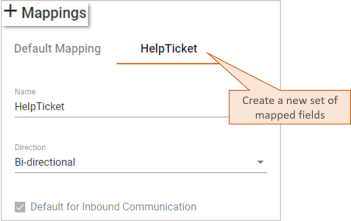
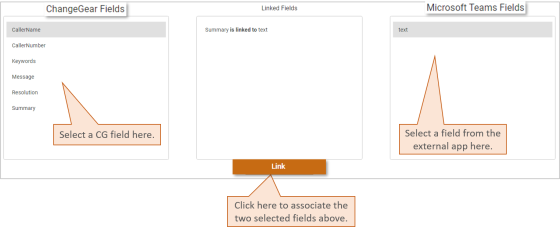
Note: Each Connection has a Mapping (named ‘Default Mapping’) associated with it. This mapping is marked as the ‘Default for Inbound Communication’ which means that all requests initiated from within the external application will use this to map the field values when creating tickets inside ChangeGear. There can be only one mapping that is marked as Default for inbound communication. Map a ChangeGear field with one that corresponds to a field in the app (e.g., Microsoft Teams or Slack).
Once you have completed the steps shown above, you need to set up Authentication.