Change Log Tab
The Change Log records changes to source code, artifacts, and operational files related to change requests. It tracks revisions to files, provides an archive of file versions, and can even integrate with external version control systems. This allows you to not only track the file in ChangeGear, but also compare and review changes.
By default, the Change Log tab is only visible in the DevOps Change Mode to users in the Change Staff persona.
Note: The Change Log can only be modified using the ChangeGear REST API.
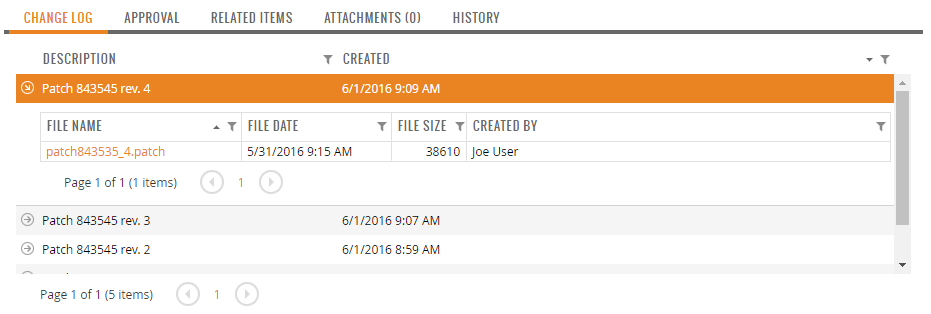
To view a Change Log entry:
-
Open a change request created using the DevOps Change Mode.
Tip: For more information on Change Modes, see Using Change Modes under The RFC Process.
-
In the RFC form, click the Change Log tab.
-
Scroll to the entry that you wish to view.
-
Optionally, click the
 button to list the files associated with the current entry. Click
on a file name to download the file to your device.
button to list the files associated with the current entry. Click
on a file name to download the file to your device.