The Incident Life Cycle
ChangeGear uses a work flow status bar to represent each of the process stages an incident must go through before it is successfully resolved and closed. The work flow tracks the entire process from the submission of an incident (New) throughout the life cycle until the request is successfully closed (Closed).
Each incident includes a record of the requester and the initial details of the incident. If you decide that the incident is more serious, you can promote it to a problem or RFC. If the incident is a request for routine service, you can promote the incident to a service request.
Note: You may not have access to this ChangeGear feature depending on your permissions or ChangeGear edition.
The incident life cycle stages, (e.g., New, In-Progress, Pending Close, and Closed), are based on the actions you perform:
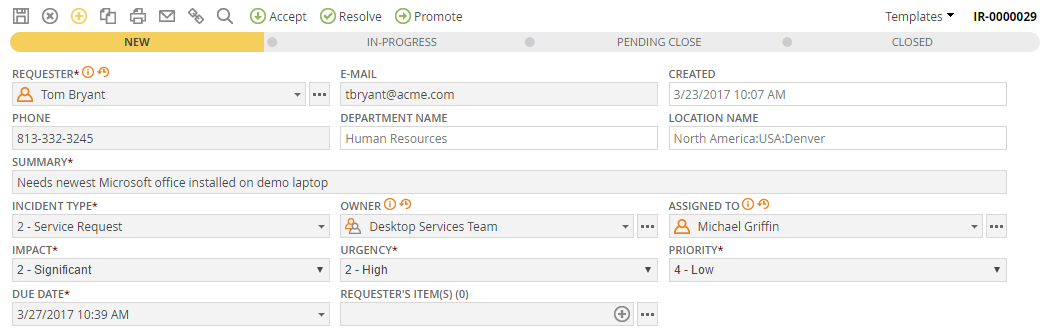
The work flow described in this topic regarding the Life Cycle of an Incident, is based on a default process flow for a typical company. We understand your organization may have unique process needs and ChangeGear features offers you customized process flow capabilities. To learn more about how ChangeGear can help you customize your work flow, please contact our Professional Services Group.