Process Types
A change request can have one of many different process types. Process types allow you to define several different processes for managing the life cycle of a change request. Each process type has an associated workflow, and each change request can be assigned to a different process type. This allows you to easily use multiple Workflows within the Change module.
Users select the process type in the RFC form when creating the request. For more information on how this affects the request's Workflow, see the Configuring Multiple Workflows section under Workflow Automation.
Note: If a process type does not have an assigned Workflow, then ChangeGear will use the default workflow for the module.
To add or edit a process type:
-
In Design Studio, navigate to Change > Lookup Lists.
-
Hover your mouse over the Process Types lookup list, then click the Cog
 to configure.
to configure. -
Click the Plus
 to create a new process type or click the Pencil
to create a new process type or click the Pencil  to edit an existing process type.
to edit an existing process type.-
In the Name field, enter the name for the process type.
-
In the Description field, enter a description of the process type.
-
In the Workflow field, select the Workflow that will be used for requests that are assigned the process type. If the field is blank, new requests will use the default Change Management Workflow.
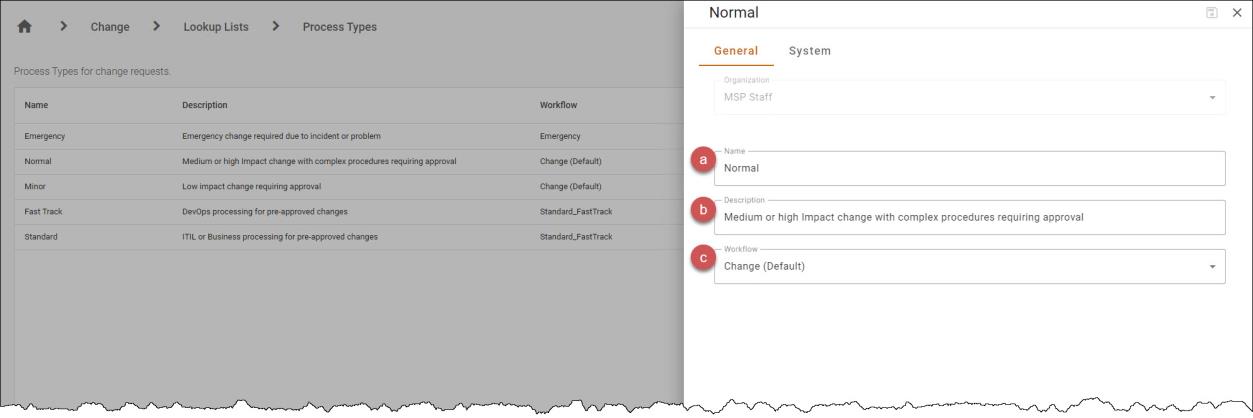
-
-
Click Save
 to save your changes.
to save your changes.
To delete a process type:
-
Hover your mouse over the Process Type that you wish to delete.
-
Click the trash can icon
 to Delete.
to Delete. -
Click Yes in the confirmation dialog to confirm.
See also:
Change Management Lookup Lists